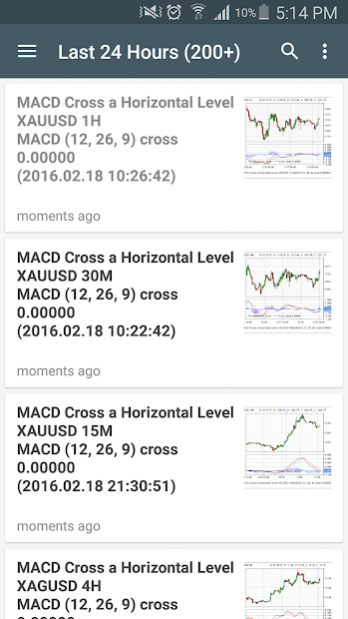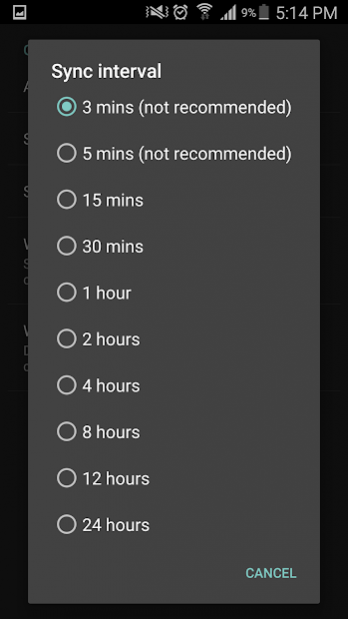MACD Indicator Alert 2
Free Version
Publisher Description
MACD with 2 condition:
1.Cross a horizontal level
2.Cross with signal line
MACD Parameters:
Fast : 12
Slow : 26
Signal : 9
Default Timeframe list 1H.To add another Timeframe . go to Add More Pair/Timeframe
Available Time frame 15m,30m,1h,4h,1d,1w
Pairs :
EURUSD
GBPUSD
AUDUSD
NZDUSD
USDJPY
USDCHF
USDCAD
EURGBP
GBPJPY
XAGUSD
XAUUSD
Make sure.. Google and all google service isnt bloked by your provider or your country.
This application to help traders everywhere with alert and info about indicator condition .
How To use :
- Install and open MACD Indicator Alert
- Go to setting,set alert time interval,default is 15m.You can try another time,3 or 5 minute isnt recommended for low device memory,and consume more power.so 15 minute is the best
- Set your ringtone and vibration mode to alert you
- Choose Your pair/timeframe at Add More Pair/Timeframe
Enjoy and wait .you dont need to watch your monitor every time just to see your indicator meet the condition.
Any fail,bug,error please send via email.
Forex is high risk warning,use it at your own risk.
About MACD Indicator Alert
MACD Indicator Alert is a free app for Android published in the Accounting & Finance list of apps, part of Business.
The company that develops MACD Indicator Alert is Aplikasi-Android. The latest version released by its developer is 2.
To install MACD Indicator Alert on your Android device, just click the green Continue To App button above to start the installation process. The app is listed on our website since 2020-09-19 and was downloaded 17 times. We have already checked if the download link is safe, however for your own protection we recommend that you scan the downloaded app with your antivirus. Your antivirus may detect the MACD Indicator Alert as malware as malware if the download link to com.macd.indicator.alert is broken.
How to install MACD Indicator Alert on your Android device:
- Click on the Continue To App button on our website. This will redirect you to Google Play.
- Once the MACD Indicator Alert is shown in the Google Play listing of your Android device, you can start its download and installation. Tap on the Install button located below the search bar and to the right of the app icon.
- A pop-up window with the permissions required by MACD Indicator Alert will be shown. Click on Accept to continue the process.
- MACD Indicator Alert will be downloaded onto your device, displaying a progress. Once the download completes, the installation will start and you'll get a notification after the installation is finished.